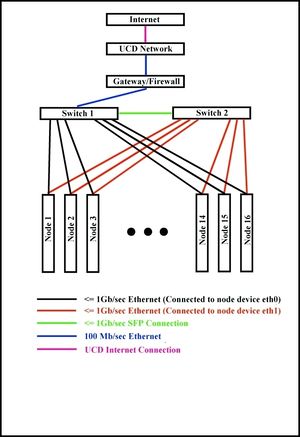Difference between revisions of "HCL cluster"
(→General Information) |
(→Useful Tools) |
||
| Line 21: | Line 21: | ||
<source lang="text"> | <source lang="text"> | ||
# ./root_login.expect | # ./root_login.expect | ||
| − | usage: | + | usage: root_ssh.expect <host> [command] |
</source> | </source> | ||
Revision as of 15:08, 28 April 2010
Contents
General Information
The hcl cluster is heterogeneous in computing hardware & network ability.
Nodes are from Dell, IBM, and HP, with Celeron, Pentium 4, Xeon, and AMD processors ranging in speeds from 1.8 to 3.6Ghz. Accordingly architectures and parameters such as Front Side Bus, Cache, and Main Memory all vary.
Operating System used is Debian “squeeze” with Linux kernel 2.6.32.
The network hardware consists of two Cisco 24+4 port Gigabit switches. Each node has two Gigabit ethernet ports - each eth0 is connected to the first switch, and each eth1 is connected to the second switch. The switches are also connected to each other. The bandwidth of each port can be configured to meet any value between 8Kb/s and 1Gb/s. This allows testing on a very large number of network topologies, As the bandwidth on the link connecting the two switches can also be configured, the cluster can actually act as two separate clusters connected via one link.
The diagram below shows a schematic of the cluster.
Detailed Cluster Specification
A table of hardware configuration is available here: Cluster Specification
Cluster Administration
Useful Tools
root on heterogeneous.ucd.ie has a number of Expect scripts to automate administration on the cluster. root_login.expect is will automatically log into a host, provide the root password and either return a shell to the user or execute a command that is passed as a second argument. Command syntax is as follows:
# ./root_login.expect
usage: root_ssh.expect <host> [command]
Example usage, to login and execute a command on each node in the cluster (note the file /etc/dsh/machines.list contains the hostnames of all compute nodes of the cluster):
# for i in `cat /etc/dsh/machines.list`; do ./root_login.expect $i ps ax \| grep pbs; done
Software packages available on HCL Cluster 2.0
Wit a fresh installation of operating systems on HCL Cluster the follow list of packages are avalible:
- autoconf
- automake
- fftw2
- git
- gfortran
- gnuplot
- libtool
- netperf
- octave3.2
- qhull
- subversion
- valgrind
- gsl-dev
- vim
- python
- mc
- openmpi-bin
- openmpi-dev
- evince
- libboost-graph-dev
- libboost-serialization-dev
- r-cran-strucchange
- graphviz
- doxygen
new hcl node install & configuration log
new heterogeneous.ucd.ie install log
Access and Security
All access and security for the cluster is handled by the gateway machine (heterogeneous.ucd.ie). This machine is not considered a compute node and should not be used as such. The only new incoming connections allowed are ssh, other incoming packets such as http that are responding to requests from inside the cluster (established or related) are also allowed. Incoming ssh packets are only accepted if they are originating from designated IP addresses. These IP's must be registered ucd IP's. csserver.ucd.ie is allowed, as is hclgate.ucd.ie, on which all users have accounts. Thus to gain access to the cluster you can ssh from csserver, hclgate or other allowed machines to heterogeneous. From there you can ssh to any of the nodes (hcl01-hcl16).
Access from outside the UCD network is only allowed once you have gained entry to a server that allows outside connections (such as csserver.ucd.ie)